Google Apps Script: Automation and Intelligent Integration in the Google Ecosystem
Google Apps Script is a JavaScript-based development platform that allows users to automate tasks and create integrations within Google services such as Sheets, Docs, Gmail, and more. This tool enables the creation of custom scripts to optimize workflows, eliminate repetitive tasks, and seamlessly connect different Google applications.
3/12/20252 min read
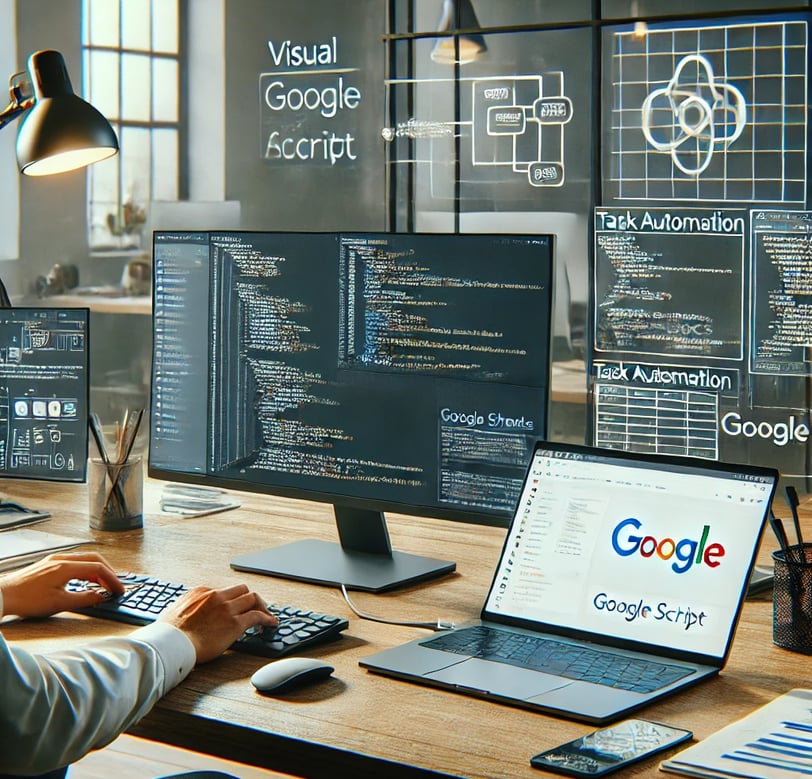

What is Google Apps Script?
Apps Script is a cloud-based development environment that provides a simple and efficient way to interact with Google APIs and extend application functionalities. It allows automation without the need for dedicated servers, as it runs directly on Google’s infrastructure.
History and Evolution
Google Apps Script was launched in 2009 as a way for users and businesses to automate tasks within the Google ecosystem. Initially, it was focused on Google Sheets, but over the years, its capabilities expanded to other services such as Gmail, Google Drive, Google Docs, and Google Calendar. With technological advancements, the tool gained support for external APIs, OAuth authentication, and integration with various platforms.
Key Benefits
Easy Access: Apps Script can be edited directly in the browser without requiring additional software installation.
Native Integration: Direct communication with services like Google Drive, Sheets, Docs, Gmail, and Calendar.
Cloud Execution: No need to manage servers or infrastructure.
Security and Permissions: Built-in access control within Google Workspace ensures data protection.
Process Automation: Reduction of manual tasks through customized scripts.
Real-World Applications
1. Corporate Report Automation
Companies use Apps Script to generate automatic reports from data entered into Google Sheets, sending summaries to managers via scheduled emails.
2. Internal Communication Management
Human Resources departments create automated workflows to send welcome messages to new employees, along with reminders for training and performance evaluations.
3. Data Synchronization Between Systems
Organizations integrate their internal databases with Google Drive and Google Sheets to ensure different departments have access to up-to-date information without manual input.
4. Customer Support Monitoring
Support teams configure scripts to consolidate support tickets, extracting information from Gmail emails and automatically registering them in spreadsheets or external databases.
Success Stories
Case 1: Banking Process Automation
A major bank implemented Apps Script to automate financial compliance checks, reducing internal audit time by 40% and ensuring greater accuracy in regulatory reports.
Case 2: Project Management in Tech Companies
A technology startup integrated Google Apps Script with its task management systems to send automatic notifications about project deadlines, improving productivity for remote teams.
Case 3: Education and Academic Monitoring
Universities adopted the tool to track student attendance, consolidating data from multiple sources in real time and improving communication between teachers and students.
How to Get Started
To use Google Apps Script, simply access the online editor provided by Google and explore the various automation possibilities. The platform has extensive documentation and an active community, allowing users to find solutions and examples for different needs.
Final Considerations
Google Apps Script is a powerful tool for those looking to automate tasks and create efficient solutions within the Google ecosystem. It enables businesses, educators, and professionals from various fields to optimize workflows, save time, and increase productivity. Its use is rapidly expanding, making it a viable alternative to transforming manual operations into intelligent and automated processes.
Explore
Discover diverse topics in one convenient hub.
Connect
Learn
contact@mindstormblog.com
© 2025. All rights reserved.


